|
object기반의 도구(tool)로 빠르고 쉽게 이미지에서 feature를 추출합니다.

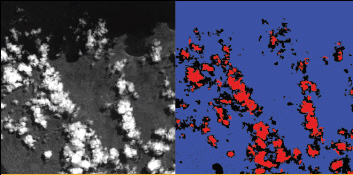
Quickly and easily extract features from imagery with this object-based tool
Today's GIS analysts need to find and identify features of interest within geospatial imagery. But, the process of manually locating and digitizing these features can be complex and time consuming, and spectral content is often limited, reducing the accuracy of standard classification methods.
The ENVI Feature Extraction Module allows you to quickly, easily, and accurately extract features from high resolution imagery. The new, add-on module to ENVI uses object-based image analysis technology for extracting features from readily available pan and multi-spectral imagery and data.
Fast & Repeatable
 The new ENVI Feature Extraction Module provides significant time savings over traditional feature extraction methods. Segment an image and quickly view the results in a Preview Window to assess the accuracy of the segmentation, rather than waiting for the full image to process. The segmentation scale is quickly adjusted and previewed as many times as needed prior to full image processing. Once accurate parameters have been established, the process can be automatically repeated on a collection of images.
The new ENVI Feature Extraction Module provides significant time savings over traditional feature extraction methods. Segment an image and quickly view the results in a Preview Window to assess the accuracy of the segmentation, rather than waiting for the full image to process. The segmentation scale is quickly adjusted and previewed as many times as needed prior to full image processing. Once accurate parameters have been established, the process can be automatically repeated on a collection of images.
Accurate
Traditional, pixel-based approaches to feature extraction use the spectra of each pixel to classify imagery. This method typically requires the availability of a large number of spectral bands to be accurate, limiting the types of imagery that can be used. The ENVI Feature Extraction Module uses an object-based approach to identify and define features, allowing you to get accurate results - even with limited bands. This method makes it an accurate tool for use with all kinds of imagery and data types.
Convenient
 The ENVI Feature Extraction Module allows you to extract features from pan and multi-spectral imagery - the most widely available imagery today. In addition, because it is an add-on module to ENVI, you can perform all feature extraction, image processing, analysis and visualization tasks with a single software solution.
The ENVI Feature Extraction Module allows you to extract features from pan and multi-spectral imagery - the most widely available imagery today. In addition, because it is an add-on module to ENVI, you can perform all feature extraction, image processing, analysis and visualization tasks with a single software solution.
Easy-to-Use
The ENVI Feature Extraction Module provides intuitive workflows and preview screens that allow you to ingest images, perform segmentations and initiate processing. The Preview Window also allows you to quickly see the results of the processing and readily allow for adjustments and changes. In most cases, you will only need to interact with a single parameter and the automated tool will take care of the rest.
Wpplications for A Feature Extraction
- Replacing manual digitization processes,
- Finding particular features across large images,
- Extracting vector layers for further analysis, and
- Classifying images as outputs to be used in reports or analyses.

|
